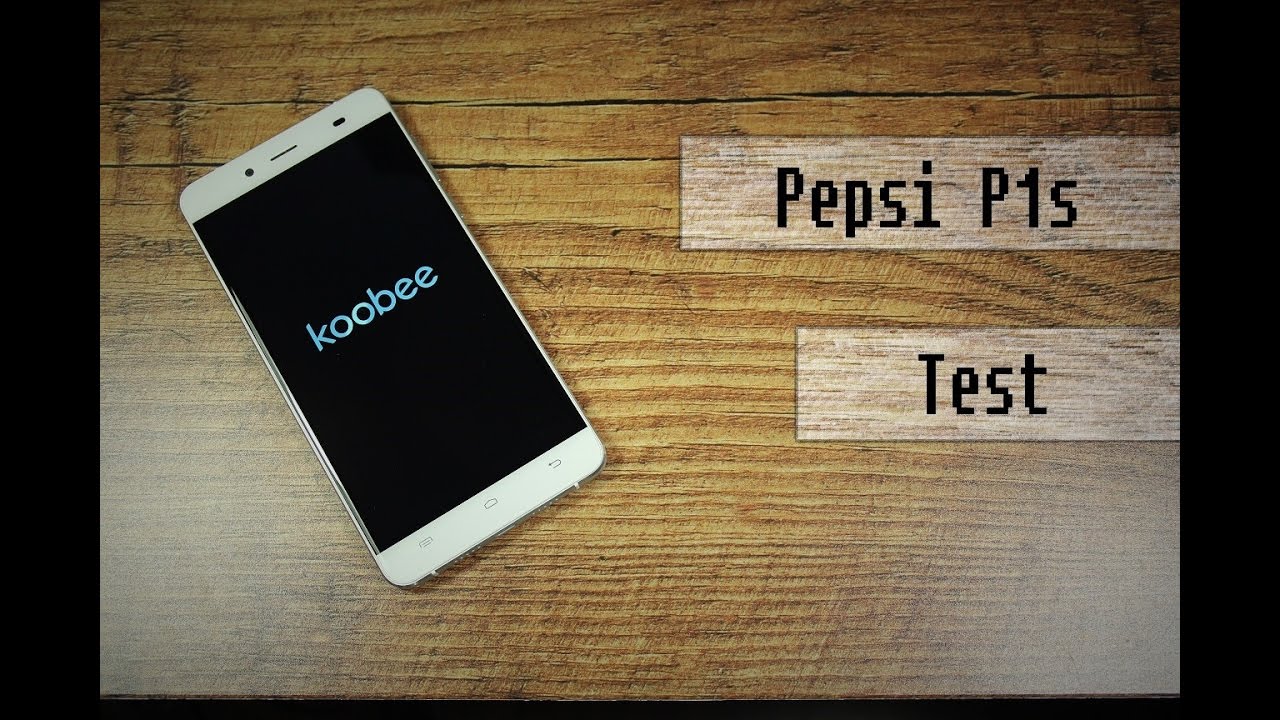Smart phones have made the world shorter and people closer. Gone those hassle days, when you had to open your laptop or desktop for emailing or checking any test messages. Accessing internet through phones was almost a dream. Now time has changed and it is not much hard to understand that, desktop or laptops are getting rest through these smart phones. At the present time, smart phones became the part of life and these are readily involved to make lives simpler. There are various applications by which someone can get easy assistance for his day to day life. High demand of communication devices has made a stiff competition among these manufacturers and all are in an attempt to provide maximum features to woo them. Among various manufacturers, Lumigon is one of them.

About Lumigon
Lumigon is one of the smart phone manufacturer headquartered in Copenhagen. In the year 2009, it has been initiated to manufacture smart phones with latest feature. From that period, it has launched almost four smart phones those are best with their feature. According to the company profile, it has a strong consumer base in Europe and Asia. While its software part is being developed by its own developers, its hardware part import from China.
In the year 2010, Lumigon has announced its first smart phone T1 and according to its marketing officer, the “T” stands for “touch”. It has a huge consumer base because, not only it meets all the requirements of consumers, but also elevating their experience to a new sphere which is hard to find from other phones. All most all Lumigion phones are running through the Android operating system. As we all know that, the Android OS is the most popular operating system in the world, while you are using, these phones, there will be no any different or difficult experience you have to face.
After T1, in the year 2012, it has launched T2, which is smarter and easier to use than its previous model. It also gets huge appreciation from the users. Eyeing on the latest technique, in the year 2016, it has launched T3. Which is known as the latest and of the kind of smart phones and it is enjoying now a best market view among the users. These phones are made with perfect design and the right combination of colors by which you can get a royal look from them. In this way there will be an attribution to your personality.
About Lumigon T3
Lumigon T3 is the latest its latest smart phone from that company and it was launched June 2016. This is one of the most popular phones that have a huge consumer base in Europe and Asia. It comes with 4.80 inch display and its resolution is 720*1280 pixels. Its body comes with a nice design layout that elevates its worth. Black with golden line will really make you overwhelming.
It is powered by 2.2GHz octa-core MediaTek Helio X10 processor and its RAM is 3GB and can be store data up to 128GB without using external storage. So people, those are passionate movie watcher, they can load wide numbers of movies and can watch randomly without any hassle.
As far as cameras are concerned, Lumigon T3 comes with 13MP rear and 5MP frontal camera which are known as best in its industry value. Selfie enthusiasts get satisfied with this camera formation. It runs with Android 6.0 version and it is able to provide the latest experience in using applications or playing latest games. This is one the more popular features that attract thousands of consumers. Accumulating all the features, someone can get a complete pack of latest communication experience with Lumigon T3.
How to download Google Play Store in Lumigon phone?
All most all the smart phone users in the world know about Google Play Store and how it is profitable to each user. This is one of the most anticipated apps that allow users to download different types of Apps, games, eBooks, audio and video files. The most important thing is that, the application or the materials, people will get from Google Play Store, they all are authenticated and they will pose no harm to the device you are going to be installed. The interesting thing is that, Android phones come with Google Play Store preinstalled. As Lumigon phones are running through Android OS, so you can get it by default. On the off chance if the phone has missed Google Play Store, then you can download it from other sources.
The best way to download it in different device and then you can install it on your device. Before going to download it in different device, first change setting in your device to allow files from unknown sources. To do that, go to phone setting> privacy setting> check the box where it is written that, allow files from unknown devices. After checking, it will show a warning message just ignore that. Now your phone is ready to accept files from unknown devices.
- Now go to your PC’s browser and write “Download Google Play Store”.
- It will show you a bunch of links, only choose the trusted links.
- Click on the download link, within some seconds, an APK file will be downloaded. Remember the storage location.
- Now time to establish the connection between your phone and PC. It can be established via Bluetooth or USB cable.
- After connecting, now transfer that APK file to your phone.
- Tap on that APK file, it will be installed within few seconds.
Now you have the Google Play Store, you can use that as per your wish.