This article is about Fujitsu smart phones and the unique features they offer. There are Android based smart phones that this brand offers as well. Here we talk about Google Play Store and what it can offer for Fujitsu Android based smart phones.
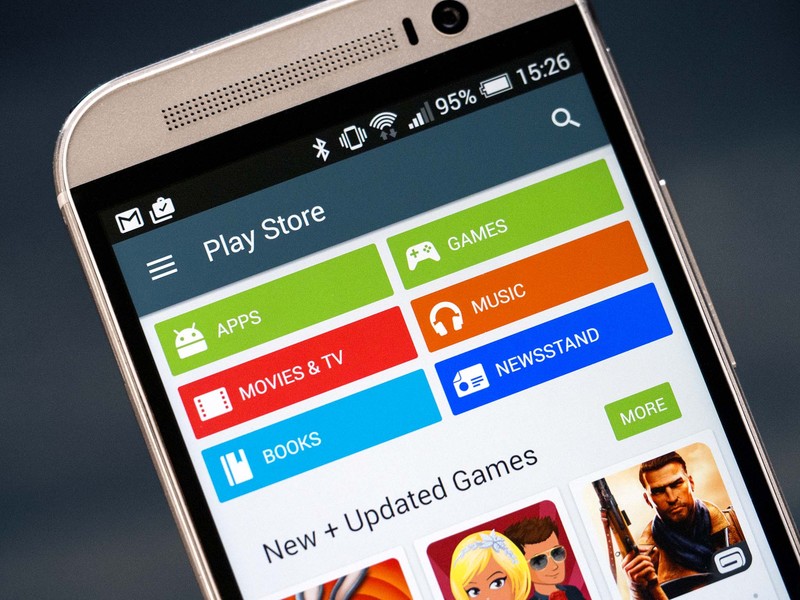
About Fujitsu phones
This electronic brand based in Japan is known for different product ranges, it has launched over the years. If you look at the smart phone products that it has to offer, there have been many over the past decades. Among them there are Android smart phones that support the latest 4G technology and have powerful features and amenities. The well known and popular ones are Fujitsu Arrows X F-02E as well as a Fujitsu Arrows tab that is based on Windows and is known to be water resistant.
Features of Fujitsu Android phones
If you look at the Fujitsu Android phones in the market, you will probably want to know more about the latest and popular Arrows X F-02E. Here are some key features of the phone that make it unique:
- The phone has a high definition screen of 1920 x 1200 pixels and of five inches.
- The screen dominates the phone front face with a thin sliding section on both sides that ensure that the view remains unimpeded.
- The corners of the phone are beveled in design that gives it a futuristic look. There is a front facing camera as well as the back.
- The phone is powered by a quad core 1.7GHZ processor that has 2 GB RAM.
- The 16.3 megapixel camera and battery ensures that you can use the phone as you desire and not feel hindered by battery performance or camera limitations.
There are other novel features that one can enjoy such as dust and water resistant as well as a fingerprint scanner as well.
Google Play Store on Fujitsu Android phones
If you have a Fujitsu Android phone of the latest model or versions, chances are that you will have the Google Play Store already loaded on the device. When it comes to Android smart phones or tablets, Google Play Store is the numero-uno platform to seek where you will find all kinds of Android apps. Formed as the Android marketplace by Google after the Android OS was launched, this was found to be the best place where developers could market all kinds of Android apps they developed. It also helped people to find or source different kinds of apps they could use on their mobile devices.
How to get Google Play Store installed?
In case you own a Fujitsu Android phone and do not find Google Play Store on it, here are the steps to follow in order to download and install this app:
- Log onto the web browser on your mobile device.
- Here you can log onto Google or any search engine and look for the free Android APK file Google Play Store.
- Once the APK file is located, ensure that the version you find is compatible with the phone and mobile OS of your device.
- Download the same and allow the installation to be completed; you might have to make a change in the security settings to allow Google Play Store to download.
Apps from Google Play Store
Once the installation takes place, you will be able to enjoy downloading different apps from Google Play Store. Indeed, it acts as the largest platform to find any kind of Android app that you might look for. Here are some ways you can enjoy Fujitsu phone features with different Android apps from Google Play Store:
- Find Fujitsu related apps that would be listed here.
- If you wish to enjoy the camera and editing capabilities on your phone or tab, simply look for different apps that help you get a lot more out of the front and back camera and video shooting features.
- Enjoy music in different ways on your phone; you will find apps that help you create playlists or enjoy internet radio that showcase international radio stations on your device.
- You will surely love to play different games and enjoy the screen resolution of your phone; it is also easy to download popular movies, shows and lots more from Google Play on your device.
The above points highlight the different ways apps can make your Fujitsu Android phone so much more enjoyable. If you wish to know how to download apps and enjoy the different features of Google Play, here are steps showcased:
- Google Play offers you a user interface that is easy to navigate through.
- You need to start by logging into a Google account.
- This could be any existing Gmail or Google account you already own.
- Once you log in, you will be able to browse through the different categories of apps or popular ones showcased on the front page.
- If you have a certain app in mind, simply log on the search panel and type in the name of the app.
- Once you locate the app you will be able to see a description of it as well as screen shots of the app.
- You can also read the reviews of the app and ratings before you click to download the app.
- Once the app you like is downloaded, you can install and start using the same.
Google Play Store has several popular categories like games, movies, television shows, utility apps and others.
The Google play has several functions to offer. For instance, if you have downloaded different apps through it, you are assured that these will not contain malware. They are screened and made sure of their reliability before making them available for download. There are updates available for the different apps that you download through Google Play Store.
