Today we are all aware of Google Play Store and how it is the central platform from where we download different kinds of apps that we need to use or for entertaining ourselves on our Android devices. Indeed, a new tablet or smart phone is empty without interesting apps on it. Certain utility apps are vital for several functions which are also found through this platform.
Started in 2012, Google formed this online marketplace to provide a central forum for where Android device users could download different apps to use on the Android operating system as well as to allow application developers to find a platform to sell the different applications they developed. As Android operating system, is an open source platform, with the help of the software development kit that is made available to all developers, the world of developing Android applications was opened up. As a result, Google wanted to provide an online marketplace whereby the developers could market their apps and Google could monitor and review these apps before they were put up for download.
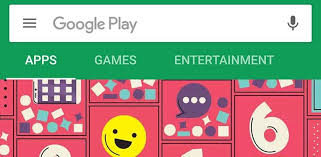 Google Play Store today will flaunt several features such as:
Google Play Store today will flaunt several features such as:
- Applications can be downloaded from here, either free or which come at a cost.
- The application is usually preloaded or can be installed on any Android device.
- It allows Android apps to be downloaded and installed directly on an Android operating system.
- It provides users choice of apps of different categories as per compatibility with the device on which one tries to download the apps.
- Google Play Store has apps of different categories; it is a compilation of the different Google Play services like Google Play Games, Google Play Books, Google Play Movies & TV and others.
- There is geographical support provided by customized interface and language options on Google Play Store.
The above features are some of the several aspects that this app provides. Since its launch in 2012 the digital distribution of different apps through this platform was made unified from the different services that were initially launched by Google. Today there are about 2.7 million apps that are available on this platform.
When it comes to Android applications on this platform, there are about 145 countries whose users can avail of the services of Google Play. There are select territories and provinces where Google Play is not available. Software developers across 150 countries can develop and distribute apps on this platform. Merchants who develop Android apps need to register themselves on this platform and their apps are then reviewed and vetted before they can be published under relevant app categories. Developers need to register by paying a onetime fee and in return they can control where their app will be distributed, the price of the app and in app purchases that are often made available.
The apps are tested and reviewed by Google Play before they are allowed to be released and made available for download. With the different categories of apps available on Google Play, the Games section is popular and has an extensive range of games of different categories for users to check out and download.
Google Play Games has several features to offer:
- You could find offline games to download and play.
- Real time and multi player games are also found on this platform.
- You can have cloud saving features as well as showcase or save achievements or put up scores on public leader boards.
The games section has games of different categories for one to browse through. The popular games are showcased on the main page so that you can click on them directly and find the option to download and install the game. If you wish to browse across categories, you will find several games that cater to different genres and interests. There are games that are free for download as well as those which need to be paid for.
If you wish to find a game of a particular category, such as those that are suitable for a certain age group, you can follow the steps mentioned below:
- Go to the search option in Google Play Store.
- Type in the search criteria.
- Wait for the results to show up.
- Click on a game that you like and view the details.
- If it is a game you would like to install, click on download.
- You need to agree to the terms and conditions showcased to start the download process.
- Google Play sends a message stating that the download will commence on your device shortly.
- It will search for Wi-Fi or mobile connectivity settings before it starts the download process.
In case you wish to opt for a game that needs to be purchased, you will need to choose a payment option on your Google Play account. Here you can save credit card or any other payment method details from before. At the time of making the purchase, Google Play will confirm that you wish to make the payment and by which method. The payment would then be transacted from your account and then the app downloaded onto your device.
 When you are viewing different games on Google Play, one way to know more about a game before downloading it is to refer to the ratings and testimonials of other users on the Google Play interface. The details open up when you click on a game. There are screen shots shown on how the game would be as well as what users have said about the game or their feedback on the same. This helps one to understand whether they will like to install the game on their device.
When you are viewing different games on Google Play, one way to know more about a game before downloading it is to refer to the ratings and testimonials of other users on the Google Play interface. The details open up when you click on a game. There are screen shots shown on how the game would be as well as what users have said about the game or their feedback on the same. This helps one to understand whether they will like to install the game on their device.
Often Google Play gets corrupt and shows error messages when you wish to download games. In that case, all you need to do is remove the application from your mobile device and manually download Google Play APK file from a trusted source. Once this file is downloaded and installed, it will then need to be connected with a Google account. This will ensure that the latest version is running on your device and will showcase you the latest choice of games for download.
