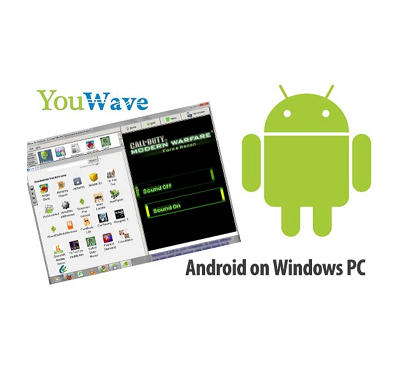When you have witnessed the exciting world of android apps on your smart phone or tablet, you want the same for your PC. As most PCs run with Windows or Mac based OS, they are unable to run Android apps. There are different kinds of emulator programs like YouWave that make it possible for Android apps to work on the PC platform as well.

What is YouWave?
There has been a demand for emulator programs, especially for creating a virtual environment for Android applications on non Android devices. That is what YouWave brings in, much like its predecessor BlueStacks. You will gain Android OS simulated environment on your PC with this software.
- Its features
The features of YouWave are as follows:
- Gain an Android OS similar environment on your PC.
- Benefit from getting different Android apps on this platform.
- Get to use different Android apps as you would on Android devices like smart phones or tablets.
What is Google Play Store?
Google Play Store is the one stop shop for getting your hands on paid and free Android apps. This platform has become the numero uno choice for most Android device users. Whether you are using an Android device or running an Android emulator program on your PC, Google Play Store provides you all kinds of Android apps easy to download and manage.

What it offers?
Even though Google Play Store is another Android app, but it offers several features as a virtual marketplace of apps:
- You will gain access to free as well as paid apps.
- You can download free apps as well as paid ones securely through this platform.
- All apps are reviewed and only reliable apps are made available for download on this platform.
- Run by Google, it is a reliable marketplace for Android apps.
- You can review and read about apps as well as rate them on this platform.
- Downloaded apps are managed by this platform as well.
How to get android apps on PC?
The Android apps which you want to use on PC can be downloaded through YouWave. This emulator program makes it possible for you to access your favorite Android apps even on your PC. The process you need to follow to get YouWave on your PC is elaborated below.
- YouWave application
In order to run YouWave on your PC you need to do the following:
- Locate a reliable source to download the application.
- You need to pay for the full edition of this software.
- Once the payment is made, you will find the download link.
- Use this to have the emulator program on your PC.
- The emulator program will open up possibilities to download Android apps on your PC.
- You can get Google Play Store which will showcase different apps for download.
- These will download and run as they would in an android environment.
- With the lightweight features of the emulator program you can be assured of getting the full experience of the Android apps.
Once the Android apps are downloaded on YouWave, you will be able to access them as you would on your Android device. The Google Play Store also provides you access to different kinds of paid and free apps and you can run them on YouWave for your PC.